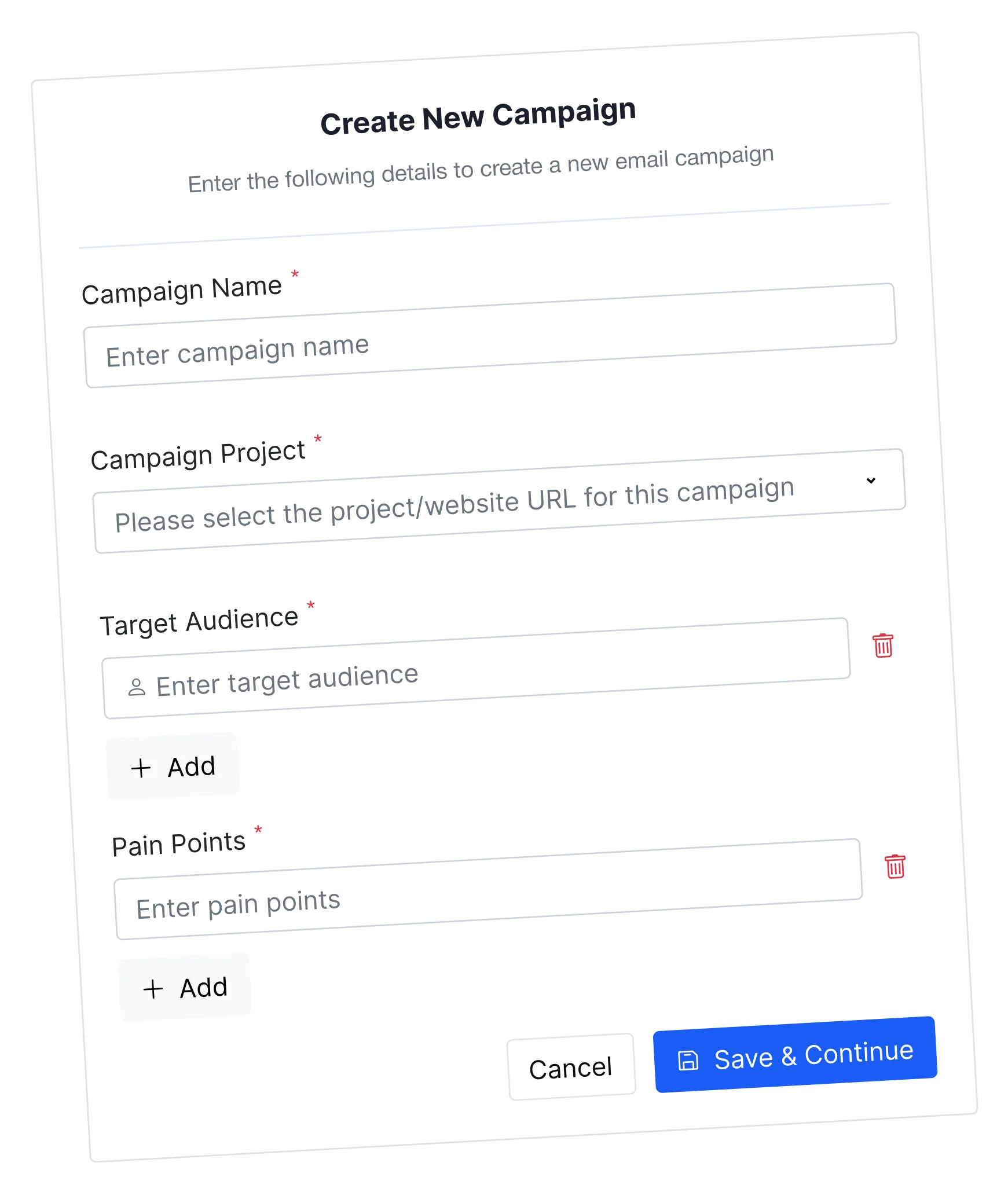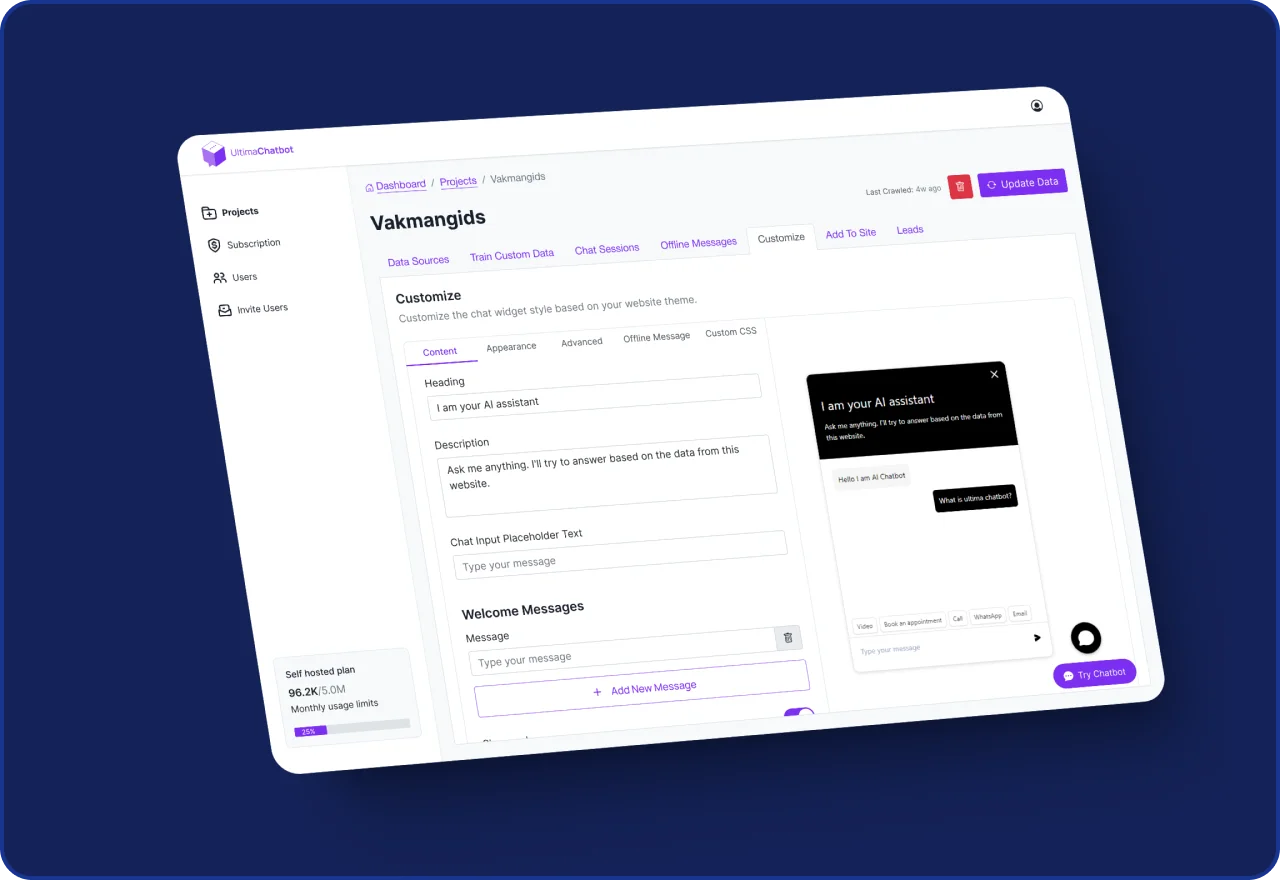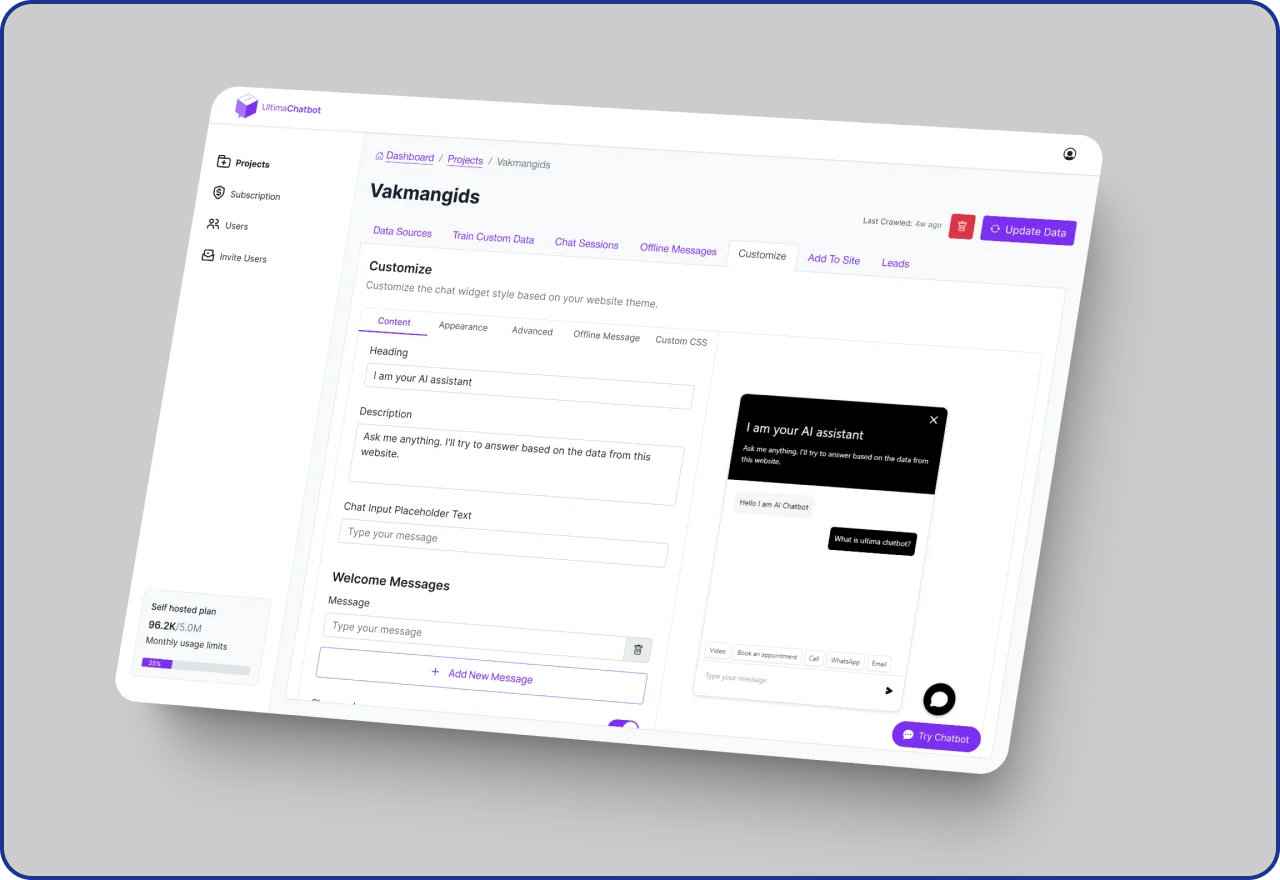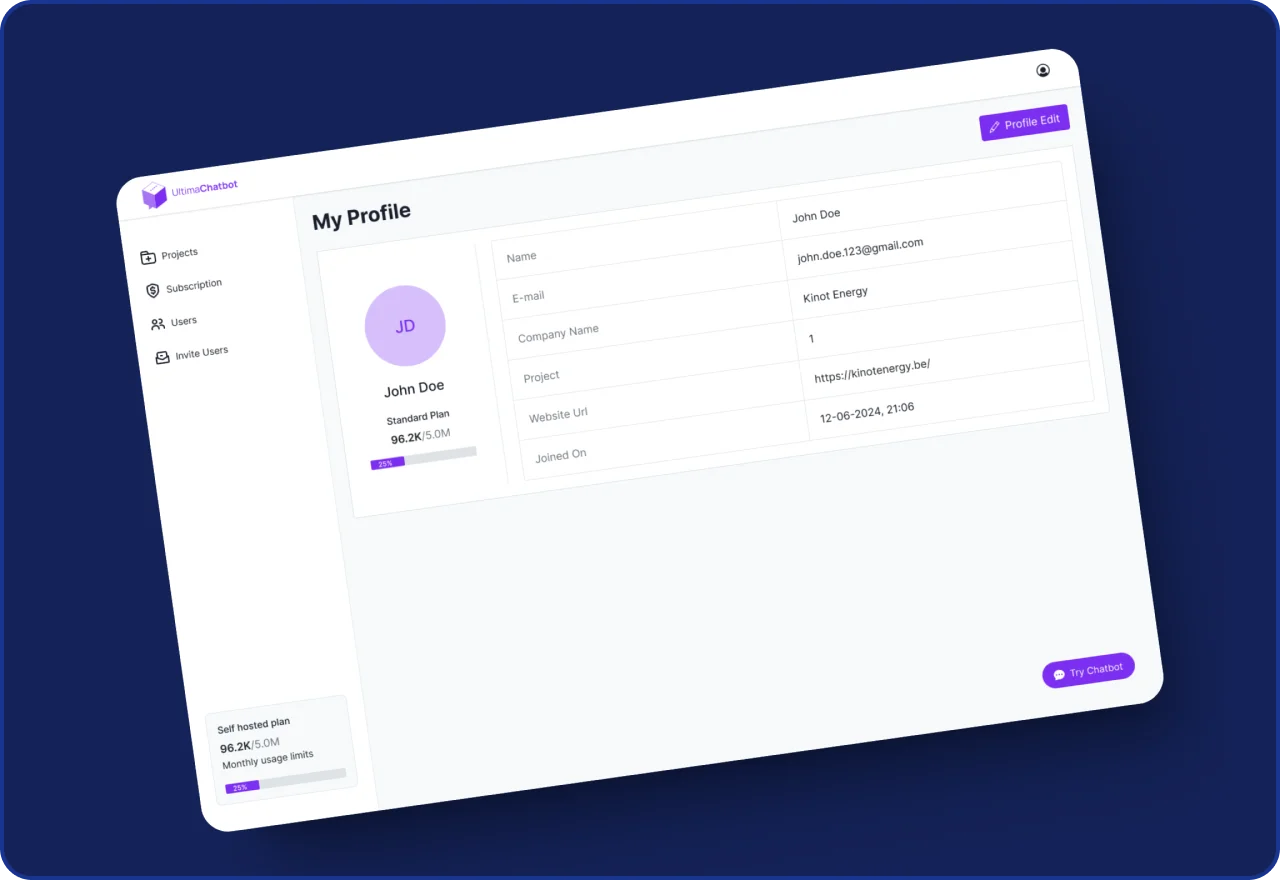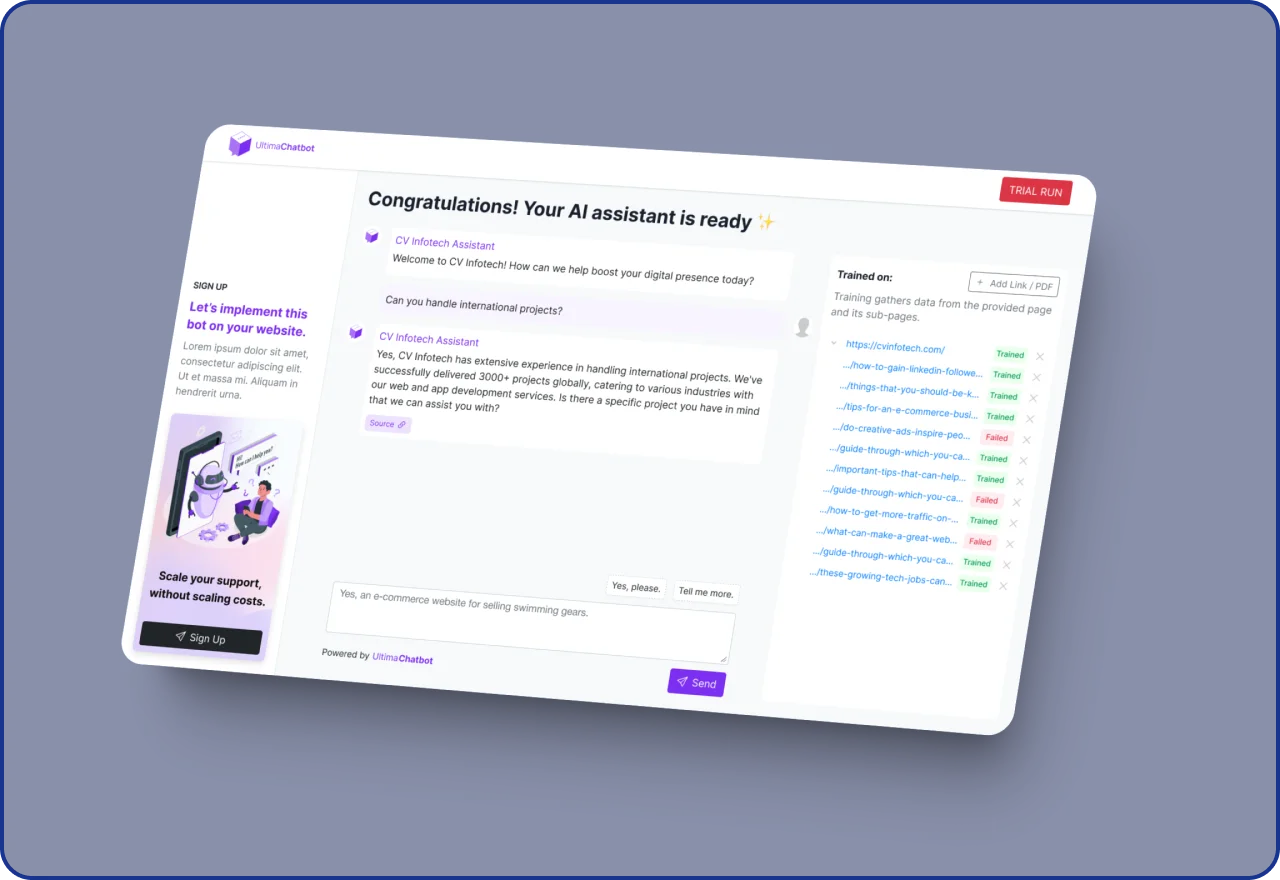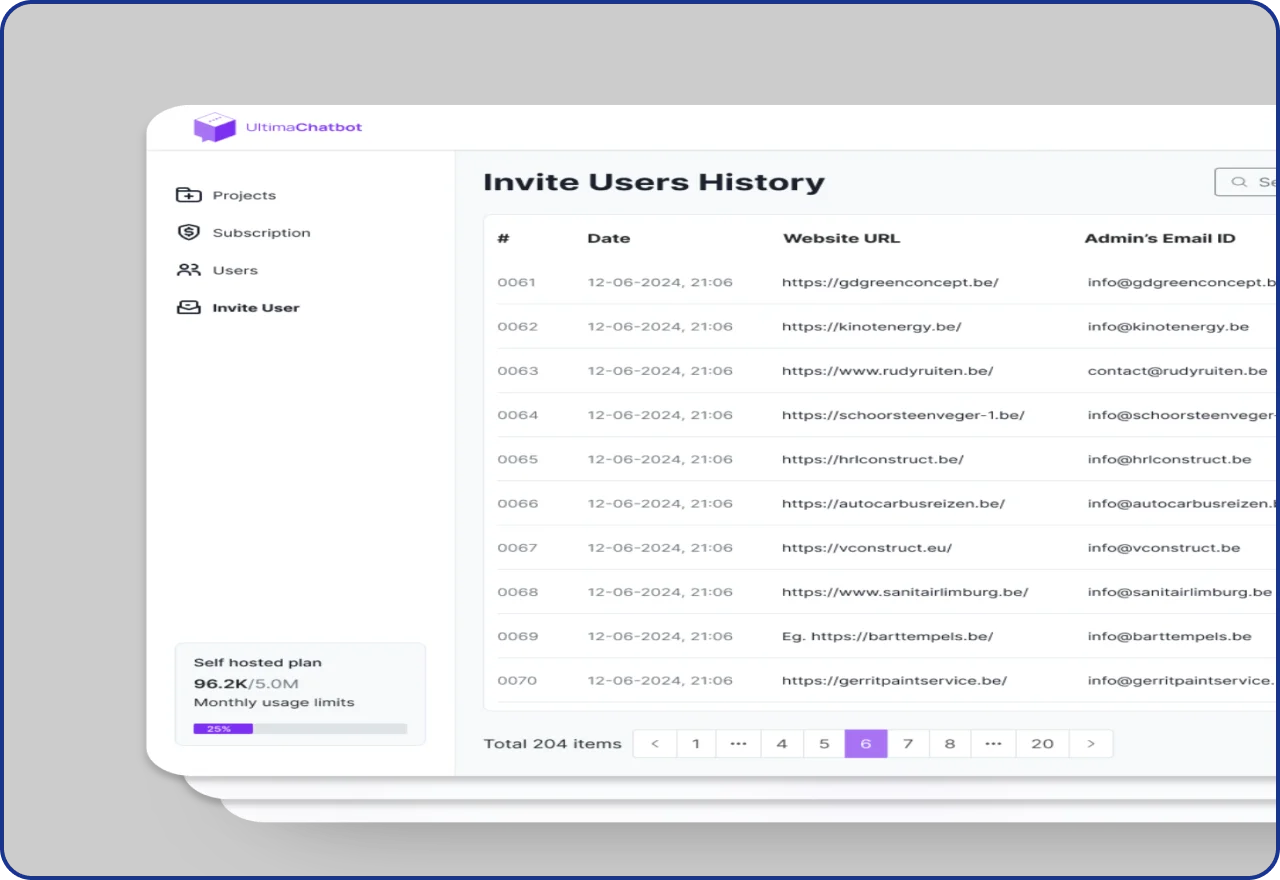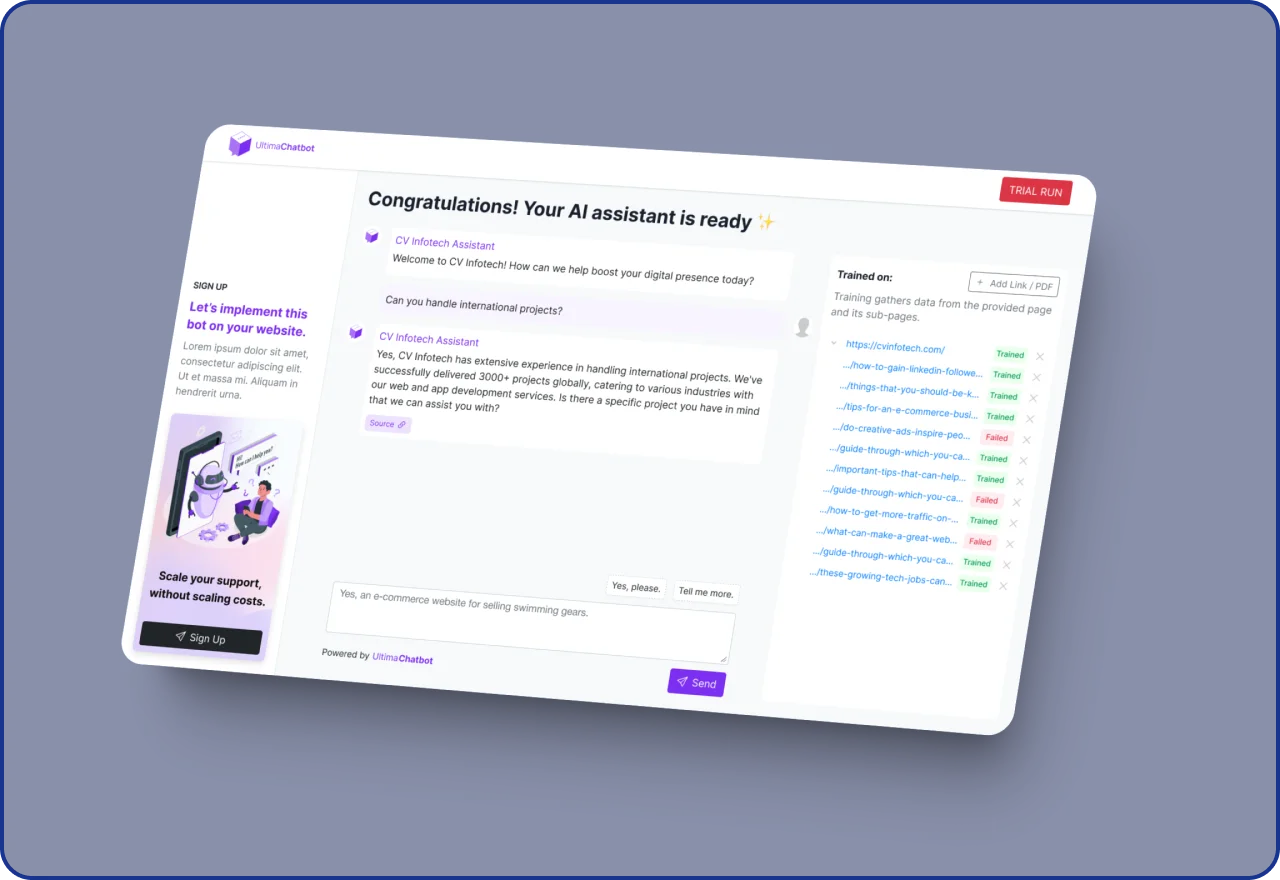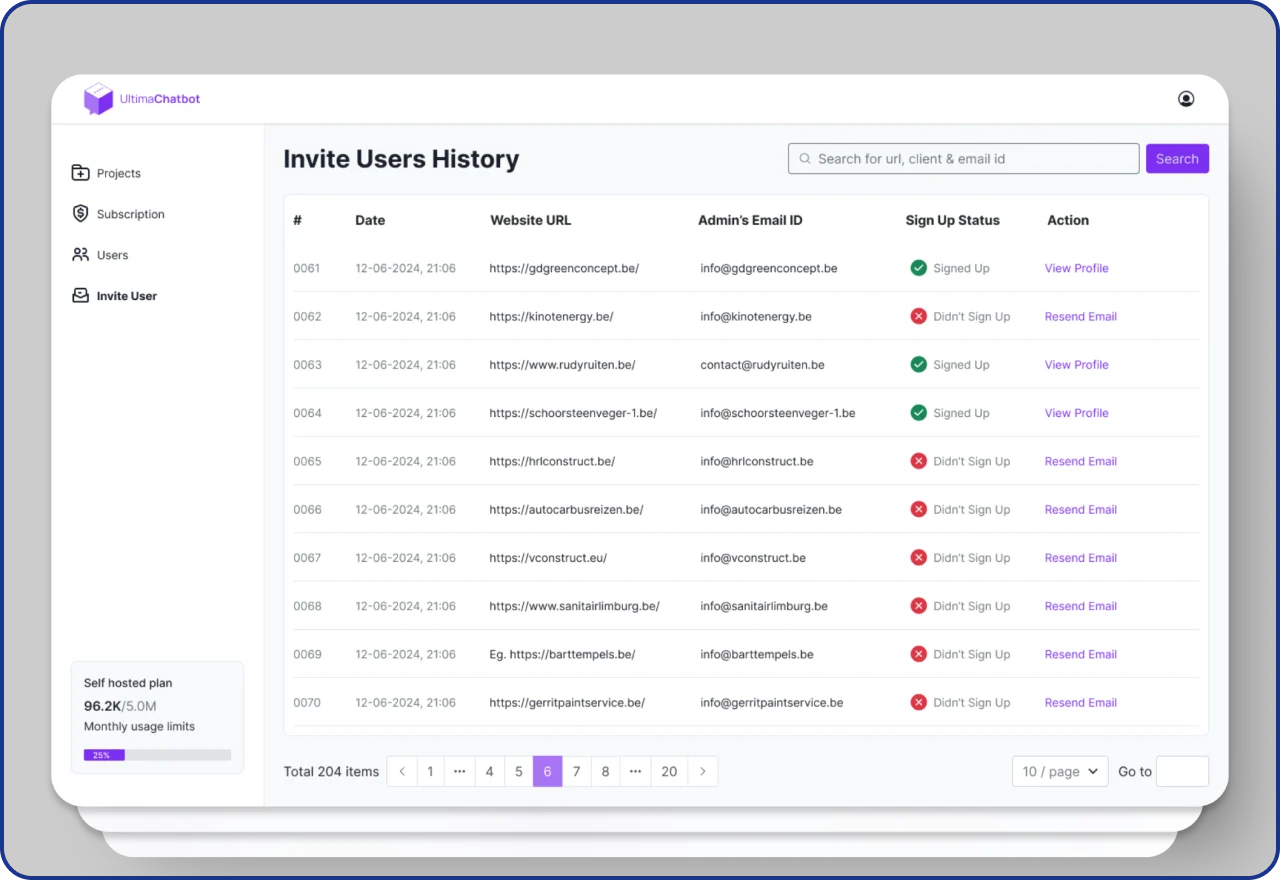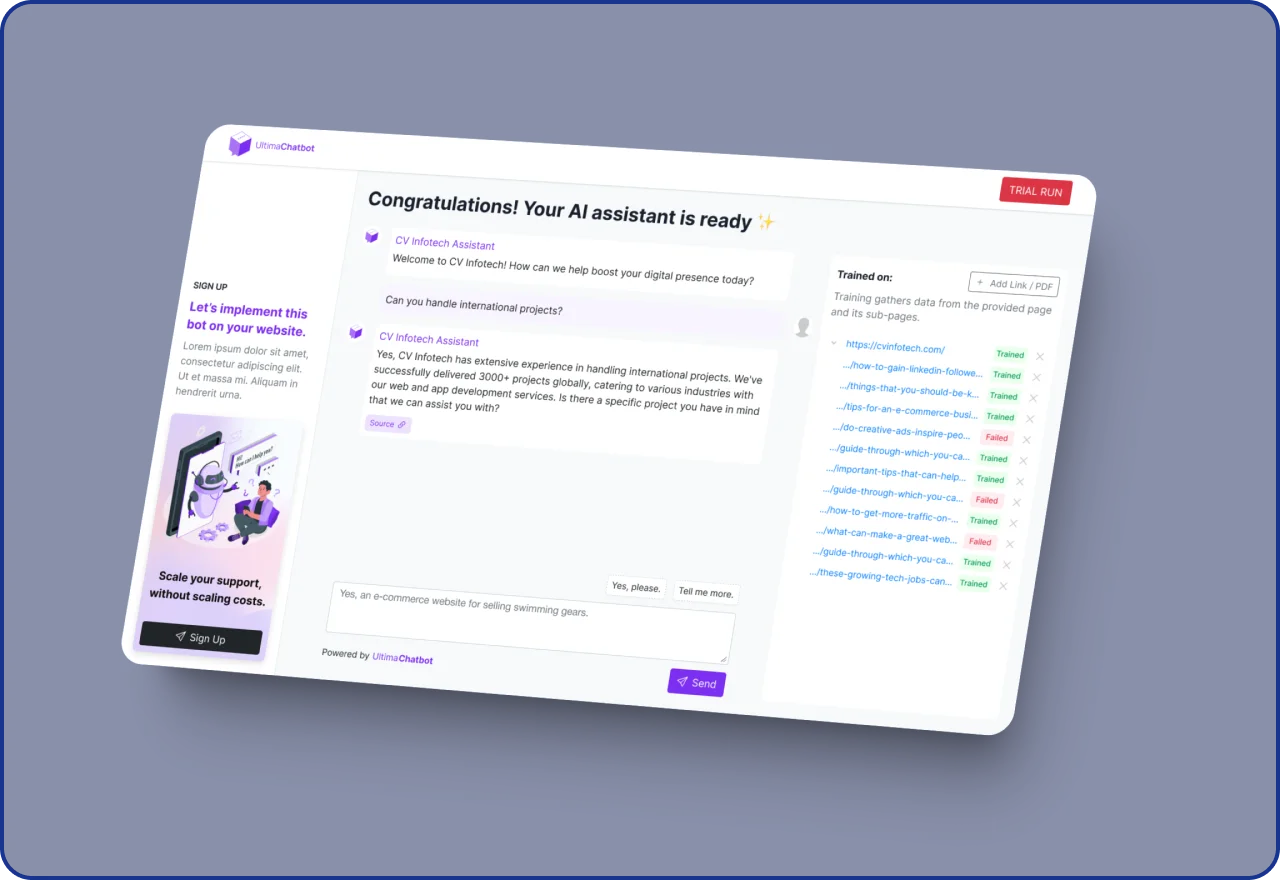You can always contact our support service, but UltimaBot is designed to be intuitive, making it easy for both beginners and experienced users to get started and manage campaigns without technical hassle.
We also provide step-by-step video tutorials for each module to guide you through the process.
If you prefer a hands-off experience, we offer two done-for-you setup options.
The first includes help with creating your account and connecting email services like Postmark, Amazon SES, and others.
The second is a full setup service where we configure your entire campaign workflow. (Please note that email service configuration is a separate task.)
If you have a unique workflow or use case, our developers are happy to discuss custom integrations tailored to your needs. Just reach out, and we’ll explore how to make UltimaBot work seamlessly for your business.