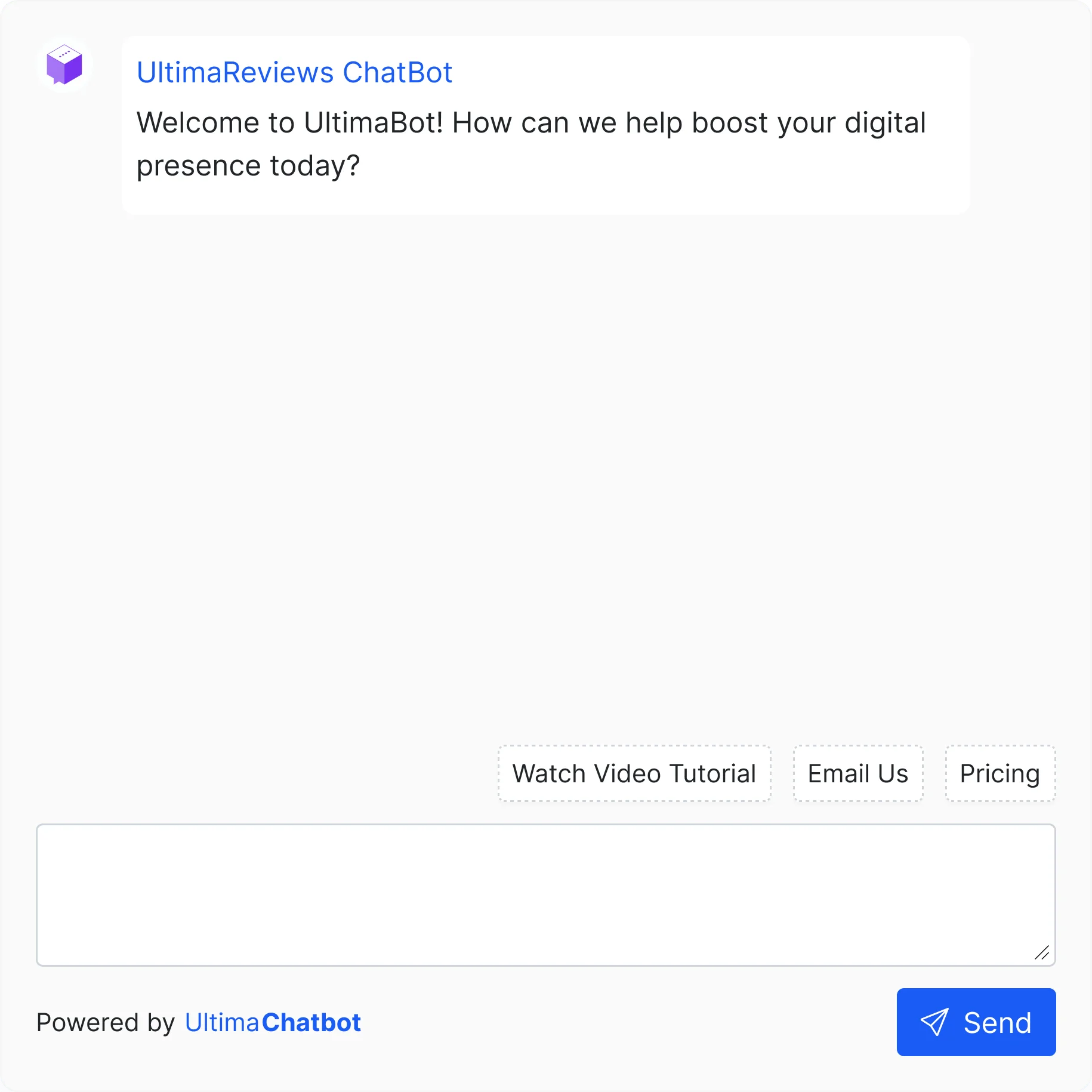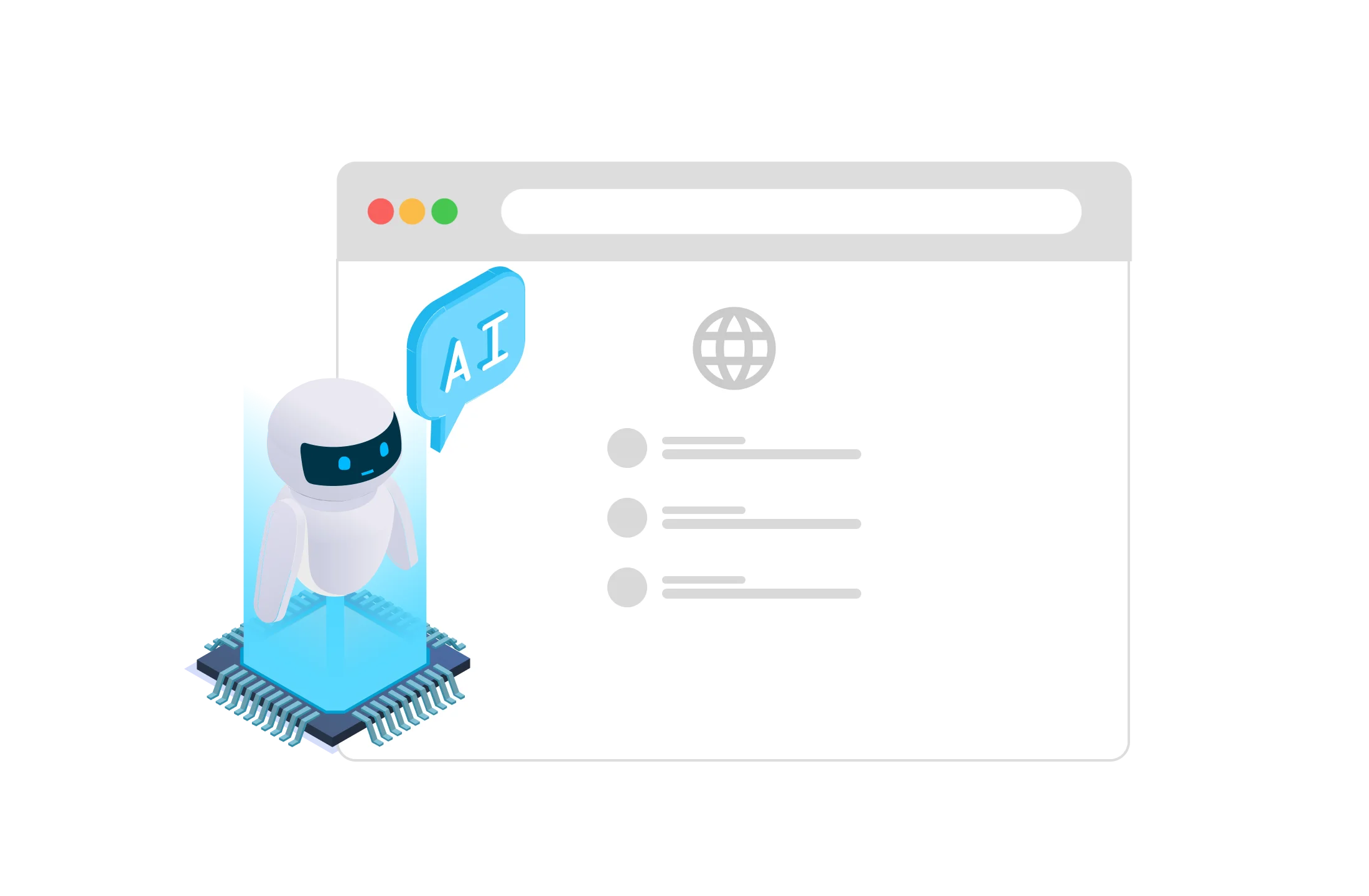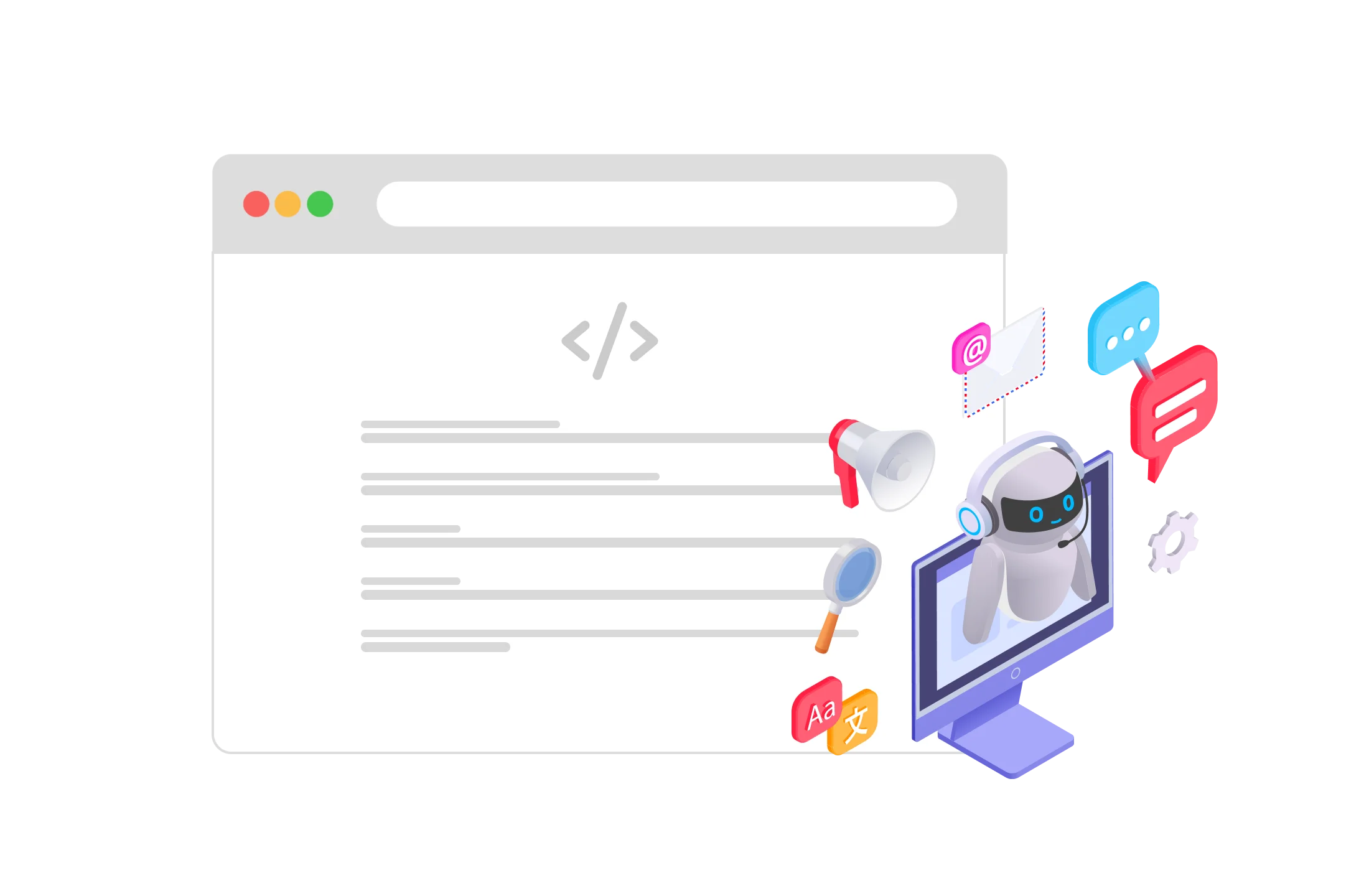No problem at all. If your scheduling tool (like Calendly, SavvyCal, Acuity, etc.) is connected to your Google Calendar, UltimaBot can handle your scheduling automatically.
Here’s how it works:
• UltimaBot reads your availability and existing events directly from Google Calendar.
• It avoids conflicts with any bookings made via Calendly or other tools.
• When UltimaBot schedules a new meeting, it’s added to Google Calendar.
• Your external tool (e.g. Calendly) will automatically see the update and block the time slot.