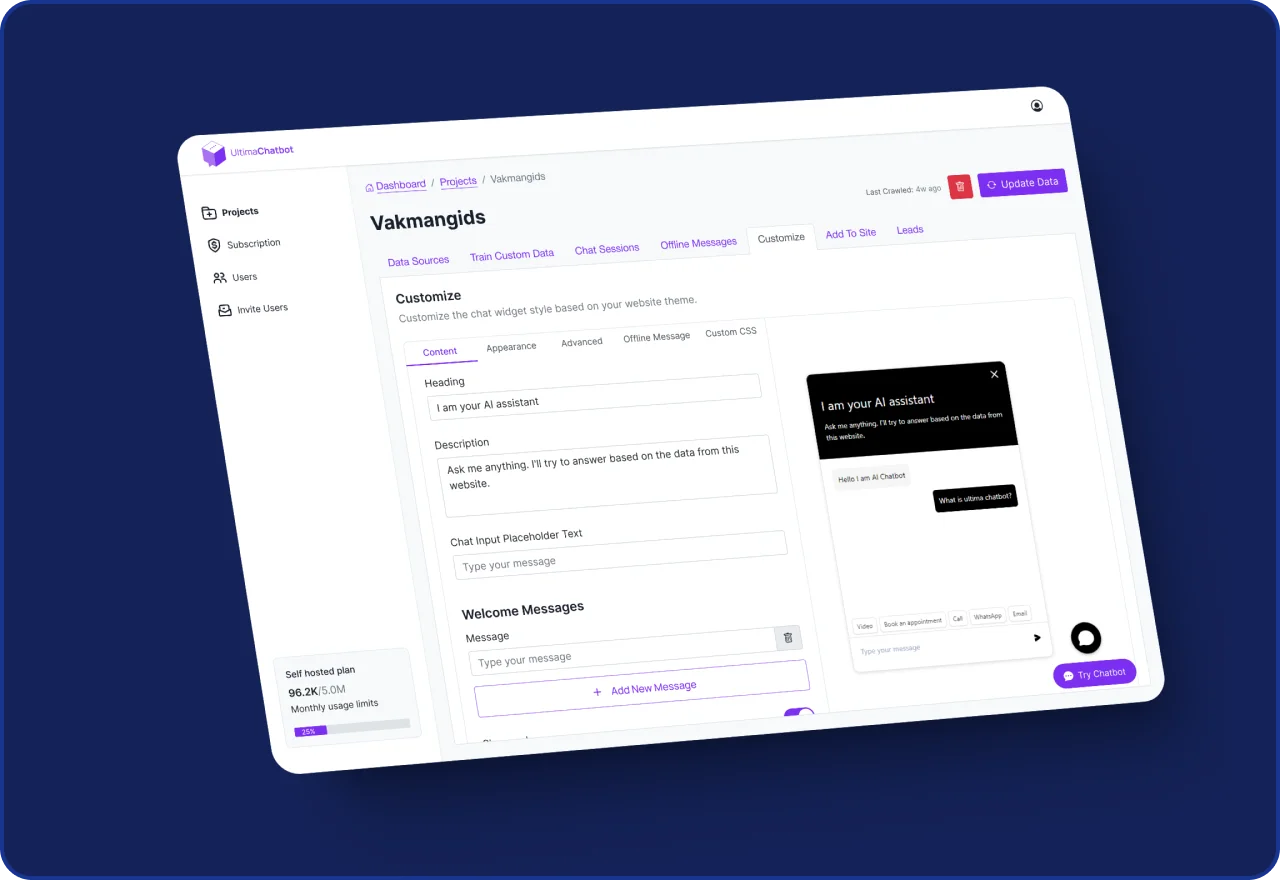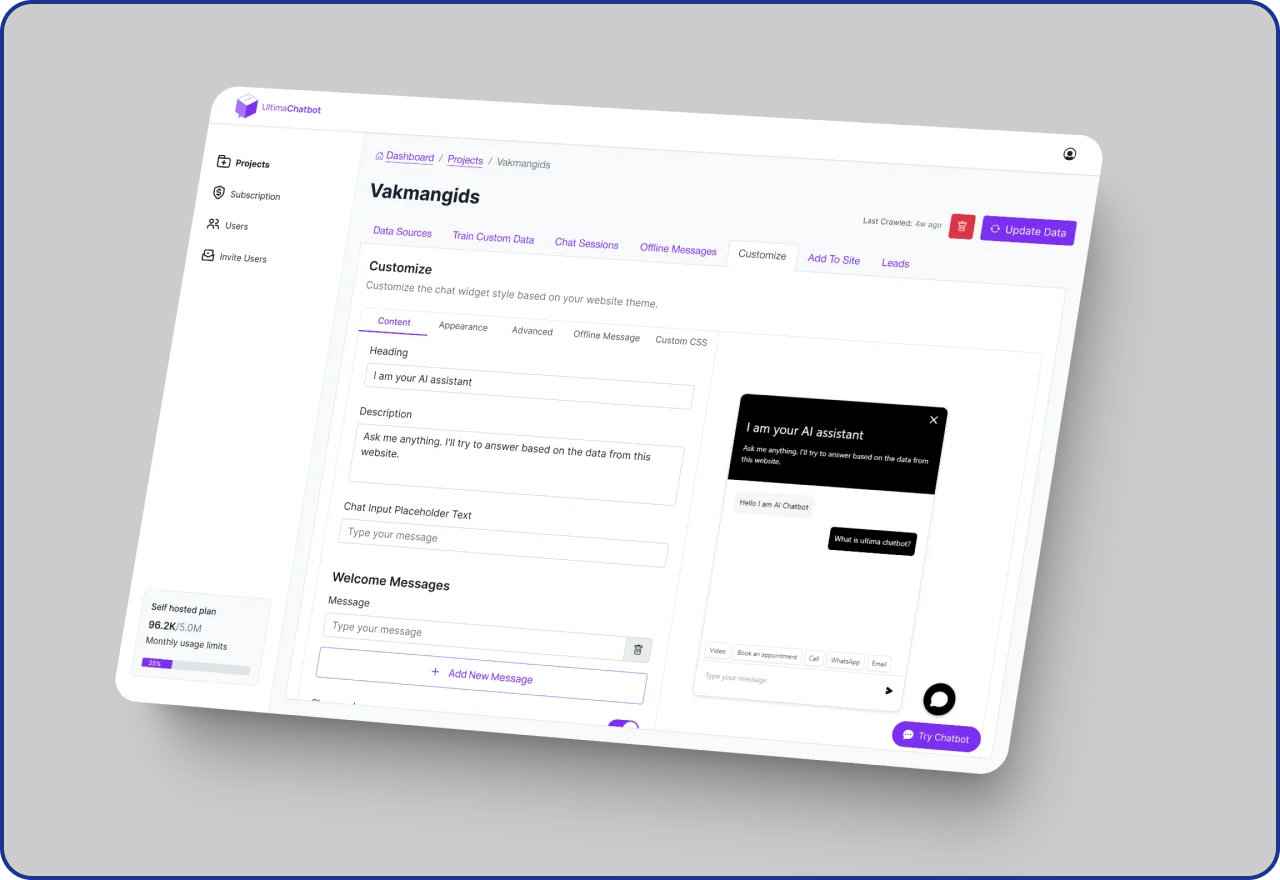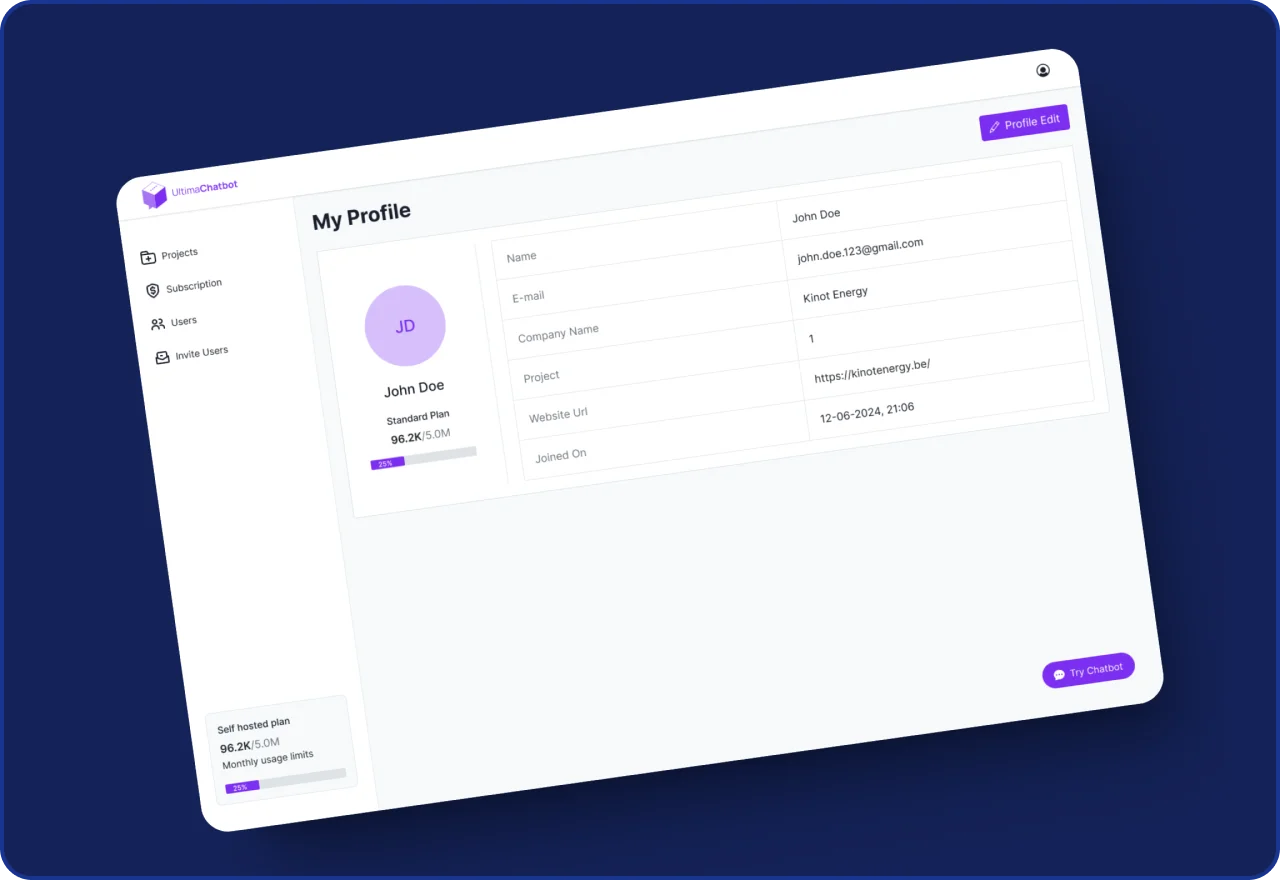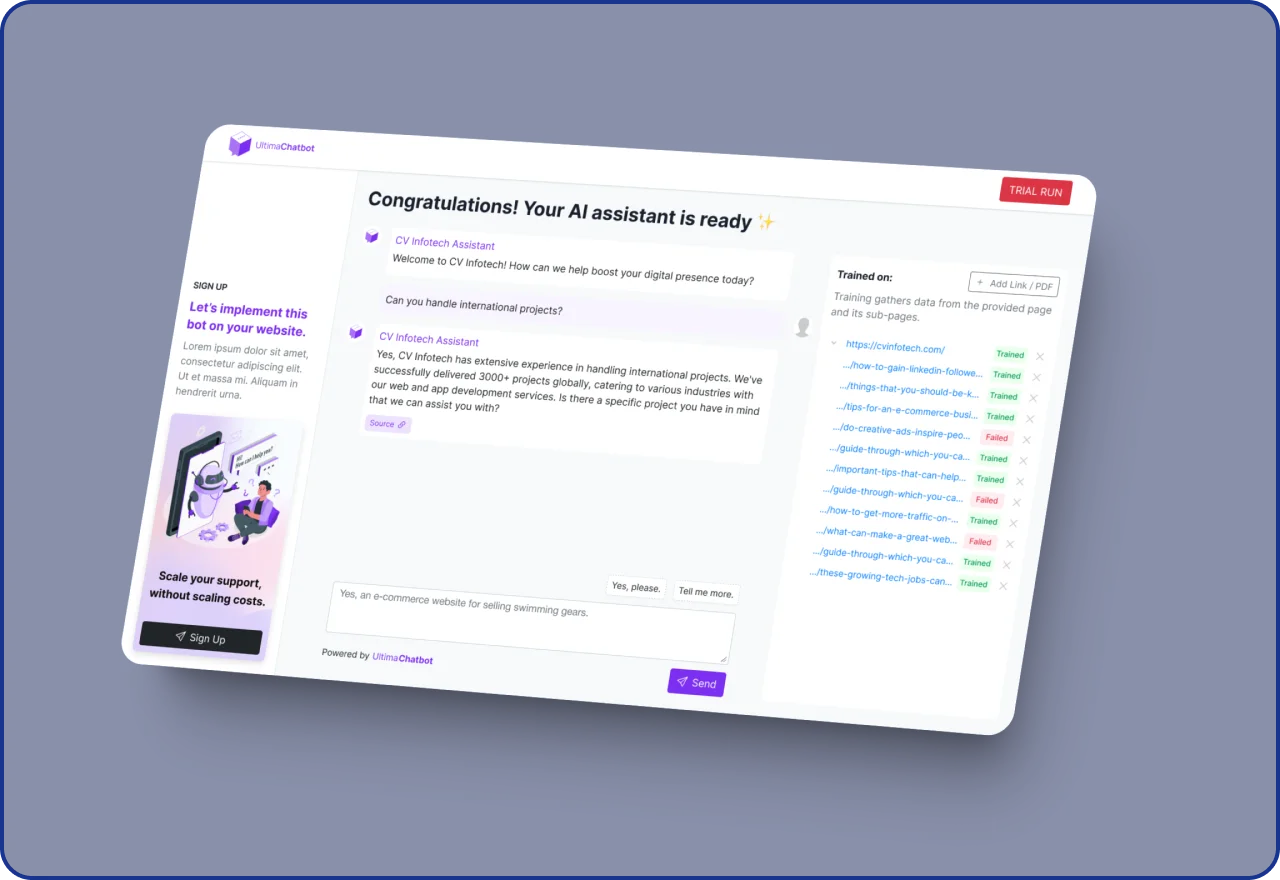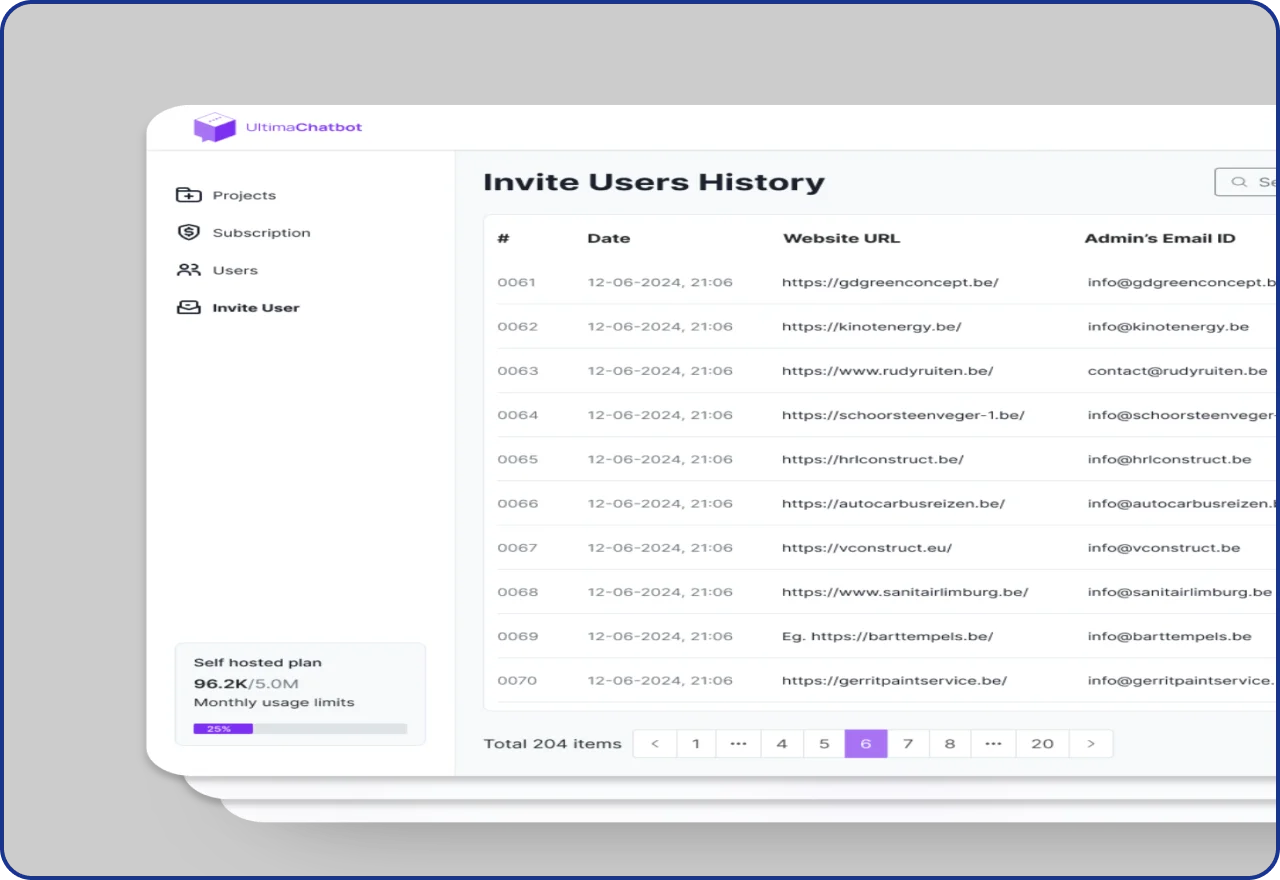Email Outreach is a smart emailing system that helps you reach potential or existing clients at scale whether for cold outreach, re-engagement, or any other use case.
It uses AI-personalized messages, smart follow-ups, and built-in deliverability features, all with minimal effort on your end.
Our Email Outreach system is built around a simple, proven structure:
Target Audience → Problem → Solution → Offer (optional).
If your use case fits within this framework, you can use it — not just for cold email outreach, but for many other purposes.
For example, you could target existing clients (audience) who need to book a follow-up appointment (problem), so you can provide personal advice or an exclusive offer (solution).
Whether you're reaching out to new prospects or reactivating past clients, the system adapts to your goals, at scale, with AI personalization.